Gentics Portal.Node 4 SDK
Manual Update
The Gentics Portal.Node 4 SDK can be manually updated by downloading the SDK Updatefile.
Manually place the downloaded file in the pn_updates subfolder in your SDK installation directory.
At the moment it is mandatory to rename the update file after download.
Example filename:
sdk-updatefile-4.7.5-20141031-151300.zip
On windows the folder might be located in your AppData directory:
C:\Users\[USERNAME]\AppData\Local\Gentics Portal.Node SDK\*\pn_updates