Known Issues
A list of known issues of specific Portal.Node updates and workarounds for them. The list is sorted by the time, the issues were fixed.
- The Portal.Node SDK Linux installer does not work.
First appeared in 4.4
Not yet fixed.
- Using Multimon Taskbar breaks all Dialogs.
First appeared in 4
Not yet fixed.
-
In this build, the SDK has a dependency on JDK 6.0 and did not run with JDK 5.0.
As a workaround, the installed JDK can be updated to JDK 6.0.
First appeared in 4 Build 9363
Fixed in 4 Build 9431
-
Sometimes after deploying Web Applications to a server instance, the server cannot be started with a “duplicate-context” error message. This is caused by a duplicate <Context> entries for the same webapplication in the server’s server.xml file.
As a workaround, remove both <Context> entries in the server.xml, undeploy the Web Application and then deploy it again (until the <Context> entry is correctly added to server.xml).
First appeared in 4
Not yet fixed.
- When using Ant within a Microsoft Windows 7 Installation of Gentics Portal.Node SDK it won’t be able to find the Gentics Portal.Node SDK Shared Libs using the buildin Property ${com.gentics.portalnode.sdk.sharedlibs}. As a workaround, installing the Gentics Portal.Node SDK in a different location (such as C:\GPNSDK eg.) will fix this temporarily issue.
First appeared in 4
Fixed in 4 Build 9363
- Gentics Portal.Node SDK would not start on mac after the installation because of permission problems. See this » FAQ for details.
First appeared in 4
Not yet fixed.
- When using the “autoprefetch” feature for datasources, an “ArrayIndexOutOfBoundsException” will be thrown when sorting by an autoprefetched attribute. As a workaround, it is possible to specify the autoprefetched attributes using the datasource parameter “autoprefetch.attributes” and make sure that the attributes used for sorting are NOT autorpefetched at the same time.
First appeared in 4 Update 8627
Fixed in 4 Update 9089
- The download component in Views will not work correctly when portlet reloading is enabled for the portlet. As a workaround, portlet reloading must be disabled for portlets that will use the downloadcomponent.
First appeared in 4
Not yet fixed.
- Gentics Portal.Node SDK workspace setup will fail in this version. The Gentics Enterprise Portal won’t be installed completely. You might use the eclipse update feature to update the Gentics Enterprise Portal plugin to the latest version. This will result in a usable Gentics Enterprise Portal setup within your workspace. This issue will be fixed in the next Gentics Portal.Node SDK release.
First appeared in 4
Fixed in 4 Update 8296
- When moving Portal.Node SDK workspaces an error could occure while checking SDK environment. “Attempt to endRule: null, does not match most recent begin: R/. See log for trace information if rule tracing is enabled”. To manually fix this issue you have to change the launch configuration of your server instances to the correct directory.
First appeared in 4
Fixed in 4 Update 8296
-
Modification of the memory settings for the two “built in” Portal instances “Gentics Enterprise Portal” and “Gentics Portal.Node SDK Demo Portal” will not work as expected: When the current setting of “-Xmx256m” is modified, the old value will be appended at the end and will still be effective.
As a workaround, it is possible, to leave the old value as it is and simply add a new memory setting to the end of the VM arguments.
First appeared in 4
Not yet fixed.
- The deployment function of the administration portlet of Gentics Portal.Node is currently not compatible with Apache Tomcat >=5.5.26
First appeared in 3.3 Update 5626
Not yet fixed.
- When filtering a Content Repository using Oracle, only the first 255 characters of long text attributes will be taken into consideration.
First appeared in 3.2
Not yet fixed.
- Gentics Portal.Node can currently only be activated through the browser if there is no reverse proxy which modifies the ‘Host’ HTTP header in use.
First appeared in 3.2
Not yet fixed.
- When using multiple JVMs that write into Content Repositories, the Content Repository caches are not synchronized: When one JVM modifies data in the Content Repository, the other JVMs are not immediately aware of the change and will not clear their caches. Changes will not be visible to other JVMs until their caches reach the maximum allowed lifetime and are therefore cleared.
First appeared in 3.2 Update 1578
Fixed in 4.0 Update 8627
- When updating Gentics Portal.Node SDK using the ‘Automatic Update’ it might rise the error message ‘Could not backup config.ini’. This error message can be savely skipped (continue) because the config.ini has not changed since all but the first Gentics Portal.Node SDK version.
First appeared in 3.2
Fixed in 4 Update 9658
-
Sometimes after a fresh installation or update of the SDK, the portlets of the SamplePortletapplication are not available and the tomcat log file shows a lot of ClassNotFoundExceptions.
The reason for this is, that the project “SamplePortletapplication” fails to be built. This can be workarounded by manually refreshing the project. Select the project in the Package Explorer and press the F5 key or right click and choose “Refresh” from the context menu.
First appeared in 3.3 Update 1920
Fixed in 4 Update 9658
- When using multiple JVMs that create new Objects in Content Repositories it might happen that under heavy load the generated content id’s are not unique.
First appeared in 3.1
Fixed in 3.3 Update 4250
- With IE7 selectboxes might close again right after opening them. The default templates shipped with 3.1 and 3.2 highlighted input elements, when onMouseOver, by changing their color/CSS. Because of an IE7 issue, open selectboxes are closed when their CSS class is changed. To workaround the problem, remove the onMouseOver and onMouseOut attributes of the input tag in the SelectComponent.vm template.
First appeared in 3.1
Fixed in 3.3 Update 1960
-
Rules - When using rules in combination with a SQL datasource (e.g. using the DatasourceListComponent) NULL values are not checked correctly. If a null value is checked != (not equal) against a non null value it will evaluate as true.
Starting with Version 3.3 Update 1920, this is fixed, when the new ExpressionParser is used. In older versions, this can be workarounded by using for example: isempty( object.myvalue ) || object.myvalue != “test”.
First appeared in 1299
Fixed in 3.3 Update 1920
- DatasourceTreeComponent - When using multiple relations for childs only the last applys for the ‘isFlappable’ / ‘hasChildren’ checks.
First appeared in 1610
Fixed in 3.2 Update 1810
-
GenticsContentModule - To correctly display images and files it is necessary to specify the following two parameters (e.g. in the pnode):
<parameter name=“maxwidthname”>maxwidth</parameter> <parameter name=“maxheightname”>maxheight</parameter>
First appeared in 1610
Fixed in 3.2 Update 1786
-
GenticsContentSearchModule2 - Documentation:
The two events of the GenticsContentSearchModule2 (onSearch, openResult) are thrown from within a view and therefore do not have the same reaction path as events thrown directly by portlets. To react on ‘onSearch’ one would need to use: portal.modules.GenticsContentSearchModule2.plugins.viewplugin.onSearch
First appeared in 1578
Fixed in 3.2 Update 1786
- Documentation - Site Minder Authentication property “authentication_key” is undocumented. Using this property you can specify which header will be used to verfiy successful login. “authentication_key” defaults to “SM_UNIVERSALID”.
First appeared in 1299
Fixed in 3.2 Update 1786
-
SDK - Apache Tomcat configuration:
Make sure the application server does not include the context paths into the generated session cookies. Otherwise 3rd party portletapplications might not work properly. See this » FAQ for details.
First appeared in 1500
Fixed in 3.2 Update 1578
-
SDK - Packagingtool for a Portletapplication
MyPortletapplication/tools/packaging/build.xml: Path to tomcat shared libs directory has to be modified by hand: In the second line: <property name=“tomcatlibs” value=“…” /> the value has to point to your tomcat/shared/lib directory.
First appeared in 1299
Fixed in 3.2 Update 1500