1 Configuration
The feature needs to be activated in the CMS configuration.
/Node/etc/conf.d/*.conf
$FEATURE["objtag_sync"] = true;
2 Synchronization Settings
When the feature is activated, the dialog for Object Property Definitions has new checkboxes for the synchronization options:
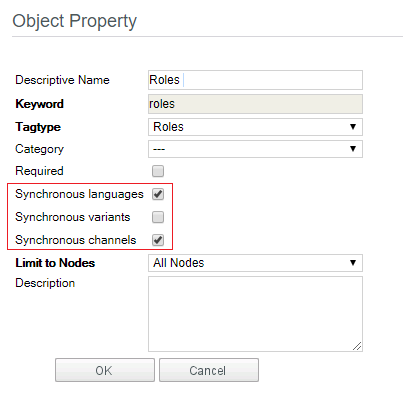
The checkboxes Synchronous languages and Synchronous variants will only be available for pages and the checkbox Synchronous channels will only be available, when feature Multichannelling is activated.
3 Functional description
- When an object property, which has already been used for some objects is set to be synchronized, the existing property values will not be changed and may therefore still be different for e.g. language variants. The Synchronization tab in the Object Property Maintenance dialog can be used to check for unsynchronized object properties.
- Synchronized object properties will be changed all together, when the object property is changed for one of the objects (e.g. changing the object property for one language variant will copy the values over to all other language variants).
- Synchronized object properties will be changed for other objects even if the other object is currently locked for editing by another user.
- Synchronized object properties will be changed for other objects even if the user has no permission on the other object (it is sufficient to have change permission on one of the objects).